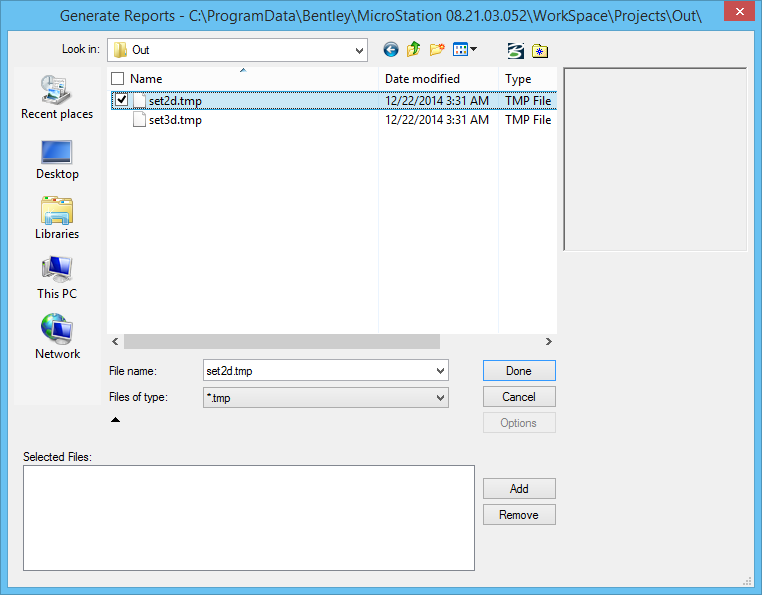Generate Reports Dialog
Used to select report template files and to generate report files using the selected templates on tags attached to elements and on graphical element attributes.
If a fence is placed, only elements contained in the fence are reported. If elements are selected (and a fence is not placed), only the selected elements are reported. An individual report template file may further restrict reporting to elements that have tags attached.
| Setting | Description |
|---|---|
| Selected Files (list box) | Opens/closes when you click the down/up arrowhead at lower left of the dialog. Displays a list of files that have been selected for report generating. |
| Add | Adds the report template file selected in the list box to the Selected Files list box. |
| Remove | Removes the report template file from the Selected Files list box. |